outline
This is an article about glitch effects that can be used when electronic signage is a little bit out of order. I broke it down to two simple effects and I’ll explain each of them using GIFs.
Noise Effect
The first combination is noise effect.
Specify the G vector in Component Mask and adjust the G value in Sine and Ceil. To change the line to horizontal movement, select R in the Component Mask. You can re-use this noise for other purpose, so I recommend making a Material Function and outputting it as UV.
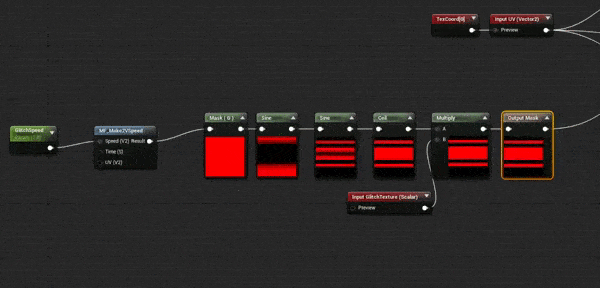
The content of the “MakeV2Speed” material function looks like this. X and Y of the UV is deconstructed using a dot, and is multiplied by Time separately. In this way, the X and Y directions can be controlled differently.
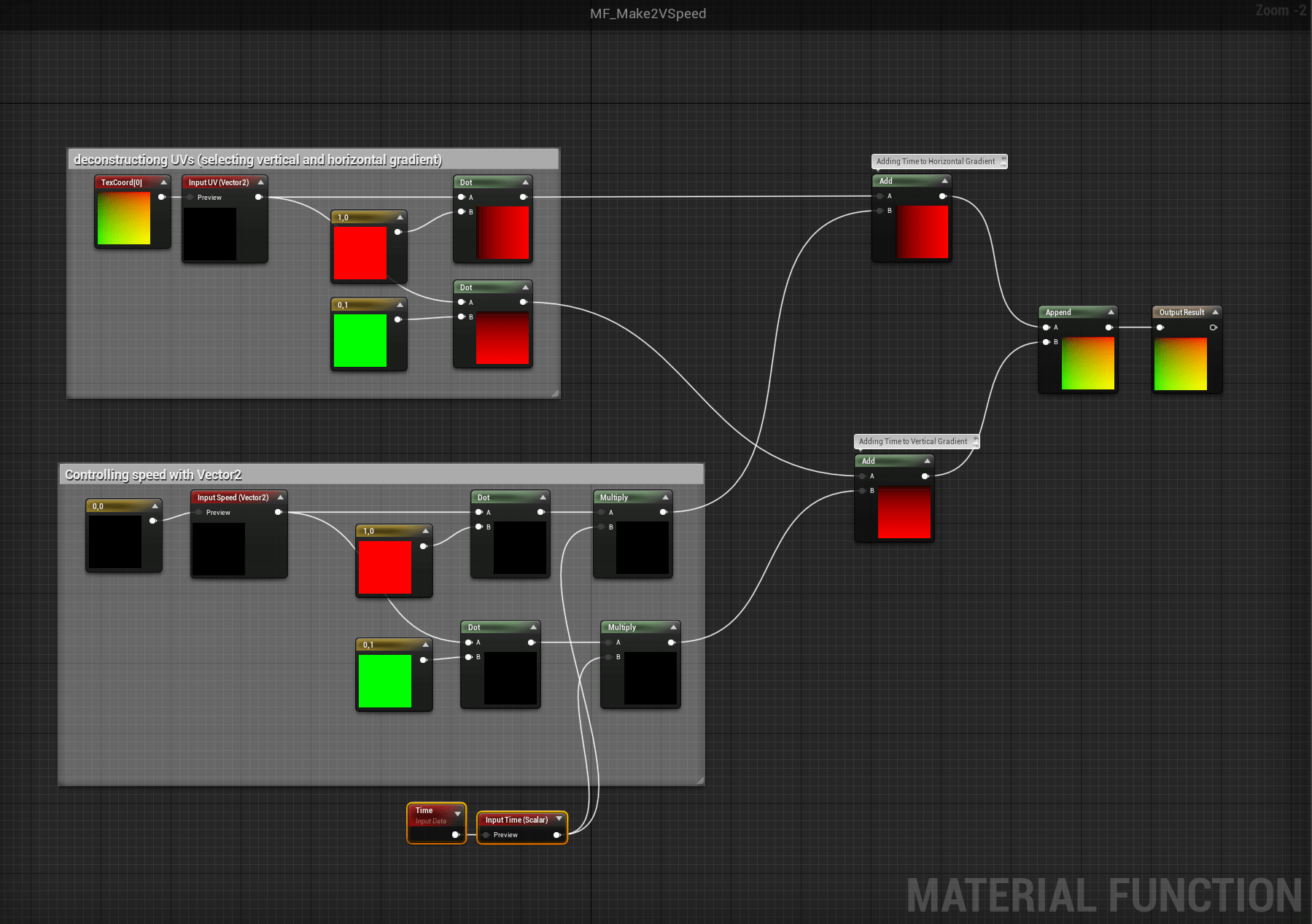
Flashing Effect
The second combination is the flashing effect.
Use the Time and a randomizer variable to adjust the values of Sine and Ceil.
The reason why OneMinus is inserted in Lerp is to replace the span of when the light is on and when the light is off. I’m keeping it for testing here, but it’s one of the ways to make more variations easily, so you can leave it if you need it.
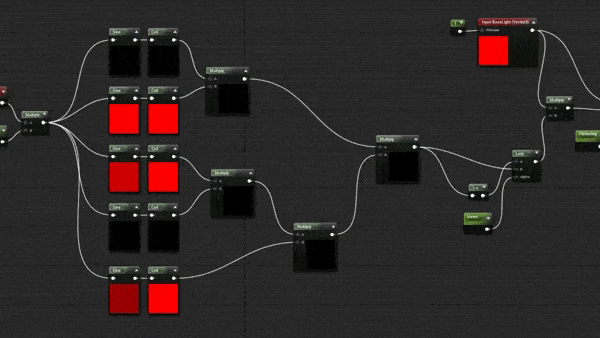
Result!
I used what I actually saw in the city as a reference.
In addition to the noise and flashing effects, there are some minor adjustments, but the idea of the main pillar is these two.
You can also use Lerp to specify glitch colors, so if you’re aiming for a more cyberpunk-ish result, I recommend trying it as well.

Your jpeg’s are too low resolution
wtf 2. and 3. pictures are different lol