Strugging to organize your UE4 marketplace list? There is a great chrome extension that makes your headache go away.
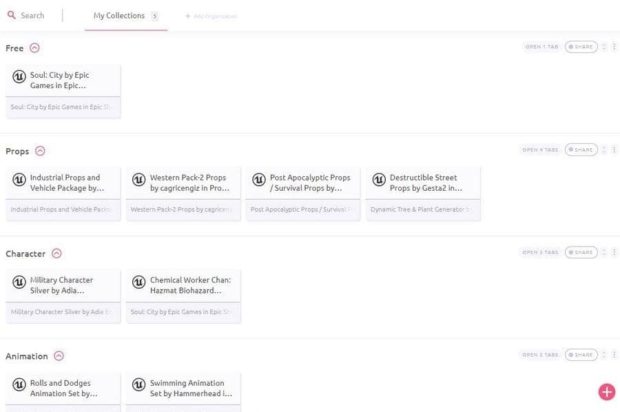
Why use Toby?
Unreal Engine has its own platform for users to sell or buy their assets – UE4 Marketplace. Marketplace has a great selection of assets. From free to paid, characters to blueprint scripts.
However, especially after Unreal started a monthly freebie, It’s getting super messy. Lots of users are having hard time managing their list of purchased assets or wish list. Because there is simply no good way around it. There is only a text search bar and you basically need to memorize all your assets by name, which is impossible.
This is where Toby comes in handy. It’s better than bookmarks – easy and fun.
Resons why I like Toby
No tabs
Have you ever opened too many tabs and cannot find the page you’re looking for? Toby has a visualized workspace that tells you what browsers are on the menu.
Share Tabs
You can share your collection of tabs with coworkers. In stead of sending tons of single links, you can organize the links into one so it’s easier for both of you.
UI & UX
Toby is simply fun to wok with. It tell you what tabs are open and you can just drag & drop to add to your list.
Organize your Marketplace list with Toby
Toby is a great extension to manage your marketplace list. You can categorize your UE4 marketplace assets by project, type pf asset(character, nature, props etc) or style of asset (low poly, photorealistic etc). However you want it.
Is your Marketplace list close to 1000?
This is not relevant to Toby, but there is one thing that I wanted to mention here. There was a bug reported about Marketplace that if you have more than 1000 assets (free+paid), you cannot download anymore. You will need to setup another account and download there. I hope they fixed it already by now, but just wanted to let you know in case they haven’t yet.
Get Toby here.